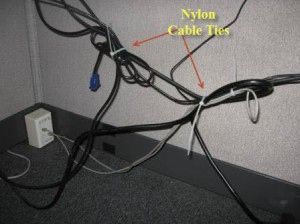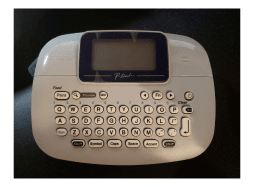Are you looking for ways to manage the multitude of cords and cables in your office or at home? This article will give you various cubicle cable management ideas and products that you can use to manage the cables in your office or at home.
Cubicle Cable Management is Prioritized at Work
Recently I attended a safety-related event at my place of employment. Different groups were assigned different exercises related to safety in the workplace and the group I was in, was assigned the topic of cord management or ideas for cable management.
Cord management ideas are abundant as you will discover below.
This isn’t a topic that immediately comes to mind when I think about safety in the workplace but, when you really think about it, it is a very important topic to consider. Have you ever asked the question – What can I use for cord management? .
Well, there are various types of ideas for cable management that can be incorporated to enhance a safe working environment.
Workplace safety is stressed in most companies in this day and age and it’s certainly an important aspect of which to be made aware.
Cord Management Ideas to Enhance Safety in the Office
As you’ll see further down, home cable management is also an issue that should be addressed. Office wire management ideas are all over the marketplace and I show an example of implementing in my home office a cable management sleeve that makes it easy to keep your wires in check. It makes sense to manage and conceal the cords and cables you use each day.
What we had to do as a group was to go into a specific department within the company, look at the use of cords within each cubicle and office, and make some positive changes related to cord and cable management within each office. So what was it that we actually did?
We were basically given some basic nylon cable ties, plastic cable ties, as well as some Velcro self-gripping cable ties to secure computer cables, computer wires, computer cords, and electrical cords.
It makes sense because if you have poor office desk cable management ideas and practices, especially under your desk, you could possibly get your feet caught within the mass of computer cables, computer wires, and power cords and either trip or pull over a computer tower or a monitor on your desktop.
The idea was to eliminate any tripping hazard associated with the wires and cables and to incorporate some cable tidy ideas.
Check out what we did under my desk in the image above to control the mass of power cords and computer cords in check.
We also were assigned to go into our company training room and to organize the various cables that were utilized in this room.
The images below show some of the upgrades and enhancements that we made in cord and cable control with various cable organizers as well as how cord management is achieved in a cubicle.
Office Desk Cable Management Ideas Utilized in My Workplace
Cable Management Desk Ideas to Control Desk Cords


When it comes to the top of your desktop at work, one very popular item today is called Quirky Cordies. They come in a multitude of colors (black seen in image below under Cable Management Ideas) and do a great job of keeping your computer cords organized on your desktop.
When it comes to keeping a long cord tightly wound, a Command cord organizer pack is awesome for controlling those long cords (seen in an images above and below). You can even utilize binder clips, as I show in images and write about in this tips article, for cord management on your desktop.
Home Cable Management in my Home Office
Another rather novel new cord management tool for your office is called a Blue Key World Cable Management Sleeve which basically zips up your excess cords under your desk. Home cable management or office wire management ideas can come in many different forms. This one, in particular, is SO EASY to implement as you will see in the images below.
All you have to do is gather up the wires or cables and unzip the cable management sleeve and zip it up. I was able to do this in a matter of minutes and it tidied up my under-desk cable issue. You can see how cluttered the wires were and how organized they looked afterwards.
Blue Key World Cable Management Sleeve – Before and After Images
It’s not really something that I have thought a lot about but it makes complete sense from a safety standpoint to concentrate on various cord management ideas. So, I started looking into what is available out there in the workplace. Here are some of the many different options that you have for your office or cubicle.
Office Wire Management Ideas You Can Implement
(Click on any image or link for more details)
Recap of Implementing Cable Tidy Ideas in your Office
If you take a good long hard look at your own office or cubicle, you might want to organize those computer wires, computer cables, and power cords using one or multiple office cubicle accessories that you are shown here.
Cubicle cable management ideas for desk and office wire management ideas as well as an overall awareness of implementing safe practices in your workplace can lead to a safer environment for all.
As you can see from the images earlier in the article, home cable management is also an issue you should consider not only in your home office but throughout your home where wires and cables are present.
It will not only add a higher level of safety to your office or home but it might just make your environment look a lot more tidy, neat, and organized. There are an abundance of cord management ideas out there in the marketplace. Just look around and find the best solution for your needs at home and in the workplace.
Bob has been blogging for over 20 years and has been an office and cubicle dweller for more than 35 years. He has been featured in numerous online publications such as US News and World Report, Bustle, and Work Awesome (you can read his articles here). He created the popular office website CubicleBliss in January 2011 and rebranded it as WorkspaceBliss in April 2020.
In the office he’s been an IT Manager, Applications Engineer, Systems Analyst, Software Project leader, and Programmer Analyst in his long career. He’s a Certified Microsoft Professional and possesses a Masters of Science degree and two Bachelor of Science degrees, one of those in Informational Technology.
During his career he has worked in the office full-time, as a hybrid remote worker, and has worked from home permanently.