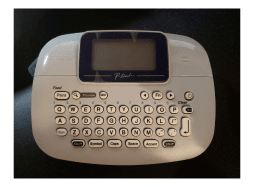Do you ever think about your health in the office? Do you want to ensure that you stay healthy in the office? This article will discuss and explain office ergonomics 101 and will give you actionable tips to help you stay healthy in your office environment.
At most workplaces today, office ergonomics is taken very seriously and for good reason.
Wikipedia defines Ergonomics below.
Definition of Ergonomics
Ergonomics (or human factors) is the scientific discipline concerned with the understanding of interactions among humans and other elements of a system, and the profession that applies theory, principles, data and methods to design in order to optimize human well-being and overall system performance.
One of the key phrases above is to optimize human well-being and overall system performance.
Every company worth its salt is willing to spend a little bit more money to optimize overall system performance. Also, losing a worker on disability for something like carpal tunnel syndrome could cost the company a lot of money.
Another key word above is design because when it comes to office ergonomics 101, design is a key consideration in how office and cubicle accessories are being manufactured.
There has to be some care taken when it comes to design in any office accessories today. Without incorporating ergonomically-sensitive design the products simply will not sell.
So how ergonomically-safe are you in your office or cubicle? Let’s break down each area of your workstation in order to assess whether or not you are staying healthy in the office.
Health in the Office Ergonomic Tips
There are some basic ergonomic standards that you should follow if you want to ensure that your office health is optimized. If you follow the tips below then you’ll be well on your way to ensuring a healthy office environment.
Best Position for Computer Screen
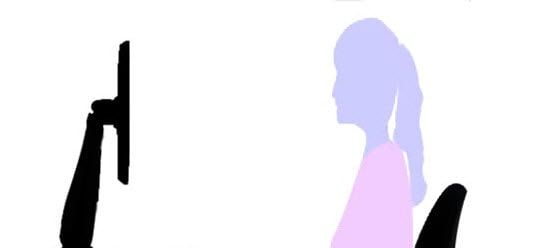
Your computer screen should be at eye level or slightly lower in order to prevent any straining whatsoever. This posture is extremely important for your health.
- Head – should be roughly an arm’s length from your computer screen. Your head should be directly over your shoulders.
- Neck – should always be relaxed and elongated.
- Shoulders – should always be in a natural position.
- Chest – should always be wide and open.
- Back – Keep the gentle natural curve of the lower back. Stay upright or a little bit backwards from the hips.
Best Typing Position

Repetitive pressing of the keyboard in the office setting can lead to conditions such as Carpal Tunnel Syndrome.
Wikipedia describes this condition as a medical condition due to compression of the median nerve as it travels through the wrist at the carpal tunnel.
There are numerous office accessories you can purchase such as a Belkin WaveRest Gel Wrist Pad that will support your wrist while typing. Some ways to lessen the stress on your wrists while repetitive typing can be seen below.
The best typing position should be practiced in the office to minimize any repetitive typing maladies.
- Elbows – should be relaxed and at a right angle.
- Wrists – should also be relaxed and in about as natural a position as possible.
Best Sitting Position in an Office Chair

Since we sit in our office chairs for hours upon hours every day in an office at work or in a home office, it’s extremely important when it comes to your overall health that your posture be correct.
You should also make it a point to purchase a sufficient office chair that you can adjust for your body.
A while back I wrote an article detailing what I thought were the 5 most important factors when looking for an office chair. Those were arm support, lumbar support, height adjustment, tilt adjustment, and a metal base.
I bought a chair for my home office that meets all of these criteria. When it came to adding some additional lumbar support I opted for an Original McKenzie Super Roll that I detail in this article.
The best sitting position tips should be followed when it comes to how you sit in your office chair to avoid any negative effects of sitting over long periods of time.
- Knees – should be relaxed and in as natural a position as possible. Avoid flexing up and down.
- Feet – firmly planted on the floor. If height-challenged, should possibly obtain a foot rest. Some find it helpful to utilize a foot rest like the Kensington SoleSaver Adjustable Footrest which can keep your legs elevated for less strain and fatigue, reduce pressure on the lower back, and improve posture and circulation.
Popular Office Ergonomics Accessories
Ergonomic Health in the Office – A Recap
If you follow the above tips when it comes to the best position for computer screen, best typing position, and best sitting position in your office chair, maybe you too can stay healthy in your own office.
You may also want to ergonomically accessorize so that you can target any potential issues that you currently have or could prevent in the future from sciatica to Carpal Tunnel Syndrome to leg or neck pain from sitting in an office chair.
It is certainly worth considering the above factors so that you can avoid any long-term office health issues. I hope this office ergonomics 101 lesson has helped you not only learn about ergonomics but also has given you actionable steps in how to enhance your office health!
Frequently Asked Questions about Health in the Office
How can I be healthy in the office?
There are many different ways to ensure you stay healthy in the office. Here is a list of 10 tips:
- Drink plenty of water throughout the day.
- Ensure you are sitting properly in an ergonomically-proper office chair with adjustable arm rests, lumbar support, and neck support.
- Get up and walk around for five minutes preferably every hour to clear your head.
- Use an energy light during the mornings for approximately an hour if you are not exposed to any natural light throughout your office day. There are also a number of ways to simulate natural light in an office with no windows such as adding a sunlight desk lamp or floor lamp, add LED lighting overhead, lighten wall colors, and add plenty of reflective surfaces to let the light bounce throughout the office.
- At lunch time, after you eat, take a mid-day work walk preferably with a coworker. It will give you a fresher perspective when you are back in the office.
- Try to limit your caffeine intake to the morning hours. This will ensure you have a better chance at a good night’s sleep for your next day in the office.
- If your company has a gym take advantage of this benefit by exercising in the morning, on your lunch break, or immediately after work.
- Avoid any alcoholic beverages if you go out to lunch. This will only lead to a lethargic afternoon at your desk.
- Bring healthy snacks like carrot sticks, assorted nuts, celery sticks, melon, pears, or apples and eat them in lieu of a sugar-filled chocolate bar. The natural sugars will have a much more beneficial effect on your health.
- Maintain proper ergonomic standards like practicing the best typing positing, best sitting position, and best position for computer screen.
Why is it important to be healthy at work?
Maintaining a level of health at work should go hand-in-hand with living a healthy lifestyle when you are out of work. Many of the same habits that you exhibit at home should be transferred to your work life.
Some examples of this are to drink plenty of water, exercise (i.e. walk or exercise before, at lunch, or after work), ensure proper ergonomic standards are adhered to at work, limit caffeine intake, and eat plenty of healthy snacks.
The value of being healthy at work will lead to a higher level of productivity. Setting a high standard for your health could inspire your coworkers to do the same leading to a more productive and positive work environment.
If you oftentimes have clients visit your place of employment, a healthier workplace and workforce could positively impact the bottom line representing the company as a vibrant, positive place to work.
How can I be healthy in corporate life?
Working in a corporate job may even facilitate a healthy lifestyle. Many companies in the corporate world often offer a benefit of an on-site gym. Taking advantage of this benefit not only makes it easy to work out, it also saves money from having to make monthly payments to a separate gym.
Taking healthy steps like limiting caffeine intake to the mornings, eating healthy snacks like fruit and vegetables throughout the day, taking short frequent walks throughout the day and a longer one at lunch, performing ergonomic exercises at your desk, and drinking plenty of water throughout the day.
Maintaining a healthy lifestyle outside of work will transfer to being completely refreshed each day and ready for the work day.
What to Read Next:
- 8 Ergonomic Exercises you Must Practice at Work Every Day
- 5 Key Signs you are Sitting in your Office Chair Incorrectly
- Enhance Office Chair Lumbar Support with the Original McKenzie Super Roll
- 5 Keys to Finding the Best Office Chair
- 5 Common Office Health Mistakes
Bob has been blogging for over 20 years and has been an office and cubicle dweller for more than 35 years. He has been featured in numerous online publications such as US News and World Report, Bustle, and Work Awesome (you can read his articles here). He created the popular office website CubicleBliss in January 2011 and rebranded it as WorkspaceBliss in April 2020.
In the office he’s been an IT Manager, Applications Engineer, Systems Analyst, Software Project leader, and Programmer Analyst in his long career. He’s a Certified Microsoft Professional and possesses a Masters of Science degree and two Bachelor of Science degrees, one of those in Informational Technology.
During his career he has worked in the office full-time, as a hybrid remote worker, and has worked from home permanently.