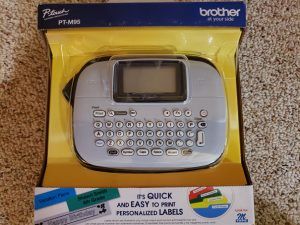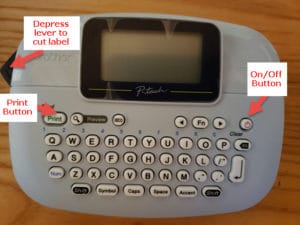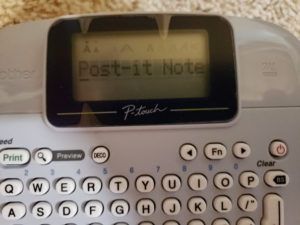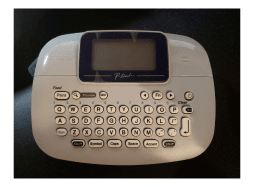About 25 years ago I remember a coworker of mine telling me “Bob, I bought a Brother P-touch Label Maker !“ I had no idea what the heck he was talking about but I distinctly remember how he was raving about it. And I will always remember the name because it was a unique one.
Ever since that day, I had been thinking about buying a Brother Label Maker and I finally did so. I bought the model PT-M95 but I quickly realized that there were many different models that you can purchase at various price points. It is certainly one of those cool office gadgets you can always use in the office, or at home for that matter.
The Brother label printer model I purchased cost me $19.99 on Amazon which I thought was a good price based on the positive Amazon reviews and the fact that I didn’t need a label maker with a lot of bells and whistles.
I needed something to label different items in my office and I quickly realized that I could also use it in my workshop to label drawers in my toolboxes which would tell me what’s inside rather than having to open each one.
It’s really easy to set up and use but one thing you have to remember is that it doesn’t come with the 4 AAA batteries that you need. Other than that it comes with a tape cassette to get you started but from what I understand the one that comes with the unit is not as lengthy as the ones that you can purchase for the unit.
Check out some images of my Brother P-touch Label Maker
(Click on any image for larger view)



drawers labelled nicely
Here’s a quick hint that I got from one of the answered questions on Amazon. After you cut off the label by depressing the lever it sometimes can be difficult to remove the backing from the label in order to stick it to the surface. You should flick at the edge of the label with your index finger a few times and the label will slightly separate. Just use your fingernails at that point to remove the backing.
Brother P-touch Label Maker Features
- Product Dimensions – 4.4 x 6.1 x 2.4 inches
- Item Weight – 9.1 ounces
- Shipping Weight – 1.05 pounds
- Item Model Number – PTM95
- Color – Grey with white keys
- Max label width – 1/2″ (12mm)
- Automatic power off to save batteries
- Lightweight and portable
- Easy-type QWERTY (Computer style) keyboard
- Easy to read 12-character display
- Nine type styles, ten framing options and over 200 symbols
- Includes eight DECO mode patterns
- Easy to use!
So, if you are like me and need a great and reasonably-priced way to label the accessories in your office or cubicle, the Brother P-touch Label Maker just might be a great option for you too. You can check out some more models of the family of Brother P-touch label makers below!
More Brother label maker models
(Click on any image for more details)
I hope you find the model that works for your office! There certainly are many models from which to choose!
Bob has been blogging for over 20 years and has been an office and cubicle dweller for more than 35 years. He has been featured in numerous online publications such as US News and World Report, Bustle, and Work Awesome (you can read his articles here). He created the popular office website CubicleBliss in January 2011 and rebranded it as WorkspaceBliss in April 2020.
In the office he’s been an IT Manager, Applications Engineer, Systems Analyst, Software Project leader, and Programmer Analyst in his long career. He’s a Certified Microsoft Professional and possesses a Masters of Science degree and two Bachelor of Science degrees, one of those in Informational Technology.
During his career he has worked in the office full-time, as a hybrid remote worker, and has worked from home permanently.