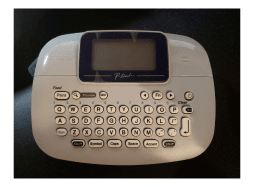Do you have leg pain from sitting in your office chair? Do you have computer chair back pain? How about office chair knee pain? Are you oftentimes asking the question, “Why do my legs hurt after sitting in an office chair?” This article will give you actionable solutions to these specific maladies and others that you may be experiencing.
Sitting correctly in your office chair will keep you productive and efficient in the workplace.
On the flip side, poor posture habits can cause health problems and a lot of pain. Sitting in your office chair incorrectly can lead to many different maladies that can certainly be addressed.
In this article I’ll address 5 key signs that signal it’s time for a sit switch. In addition, I’ll provide tips and remedies for all of the bad habits discussed to have you back at your best in no time.
Let’s consider the tips below as Office Ergonomics 101.
5 Signs you are Sitting in your Office Chair Incorrectly
1. Pain
Are you dealing with aches and pains when sitting at your desk? A common complaint is related to knee pain sitting at a desk. Office chair knee pain is very likely be caused by poor posture and sitting for too long at a time.
Another complaint is thigh pain from sitting in an office chair. The number of aches and pains that can be caused from prolonged sitting in your chair are numerous.
Take the time to meet with a healthcare professional to discuss your personal areas of discomfort in the workplace. They’ll provide tips and helpful advice to solve your current crisis.
You can also contact ergonomic seating specialists directly. If you have an office chair showroom in your area, give it a visit. Show the pros how you sit naturally and they’ll likely have some words of wisdom to get you back ahead of the curve. You should never settle for pain in a bad office chair.
If you’re dealing with discomfort, take the initiative and make the changes necessary to remain healthy in the workplace.
Bad Office Chair | Computer Chair Back Pain Issues
Lower Back Pain
Lower back pain is a very common issue among office workers and is typically due to a lack of lumbar support. There are many ways to reduce back pain in the office.
Knee/Leg Pain from Sitting in Office Chair | Office Chair Too Low
Typically related to sitting too low in your office chair. Office chair leg pain is a common occurrence. Knee pain sitting at a desk is specifically a common malady of office workers.
Upper Back & Neck Pain
Typically related to not keeping the back and head in contact with the chair while working.
Wrist Pain
Typically caused from not having the chair arms adjusted correctly. A keyboard wrist wrest and mouse rest can also help alleviate wrist pain if it’s related to Carpal Tunnel Syndrome.
5 Signs of a Bad Office Chair
Detailed below are 5 signs of a bad office chair. An ergonomically designed office chair will include all of the support needed for your overall health.
You don’t need to suffer office chair leg pain, knee pain sitting at a desk, or thigh pain from sitting in an office chair if you buy the proper ergonomically-designed office chair.
- No Lumbar Support – this is a much-needed feature in a proper ergonomic office chair. If the chair doesn’t come with this support you could add an accessory such as the Original McKenzie Super Roll chair lumbar support.
- No Adjustable Arm Support – arm support is an underrated ergonomic feature of a proper office chair. Being able to raise and lower it to fit your body is extremely important.
- No Adjustable Seat Height – based on your torso there is definitely a need to raise and lower an office chair so that it properly fits your body and the height of your desk.
- No Adjustable Neck Support – any ergonomically-sound office chair like a Hyken Technical Mesh Task Chair will provide adjustable neck support. Don’t underestimate this important feature when purchasing an office chair.
- Flattened Seat Cushion – over time an office chair’s seat cushion can become flattened. This can exert unwanted stress on the lower back and back muscles in general. This is another sign that it’s time to upgrade your office chair.
2. Perching
Are you using the base of your ergonomic desk chair as a foot rest when sitting? This common habit is a big time no-no. As you sit with your feet perched on the base of your chair, blood flow is restricted and your muscles pay the price.
A lack of circulation will have your knees and legs aching throughout the work day. The remedy is to keep your feet planted flat on the ground and facing forward at all times when sitting. A standing desk along with some appropriate standing desk accessories would certainly eliminate that habit.
3. Hunching Forward
All too often, we become overly engaged in our work to the point where we are leaning far away from the back of the office chair to compute at our desks. Each time we fall victim to this bad habit, our spine suffers. To obtain optimal support, you have to keep your back in contact with the chair at all times.
This may require adjusting angle of your computer chair regularly throughout the work day. If you’re not hunching forward and still find yourself fighting back pain, considering making the switch to an ergonomic office chair with adjustable lumbar support to better accommodate your needs.
4. Looking down at Computer Screen
Here’s yet another bad sitting habit that has a super quick and easy fix! When sitting naturally in your chair, if your eyes are looking down at the computer screen, the chair height needs to be adjusted. Having your computer chair and monitors synchronized will keep your neck properly aligned and supported throughout those long days at the office.
If raising or lowering your chair to the correct operating height causes your feet positioning to suffer as mentioned above, consider raising or lowering the monitors themselves as an alternative remedy. The pros will recommend an articulating computer screen mount that provides limitless adjustment capabilities.
They cost around $200.00. That said, if funds are tight a stack of books or a cardboard box should get the job done in the mean time. Remember; It doesn’t have to look good to work good. The important thing is that you’ve recognized a sitting issue and have taken the necessary steps to solve it effectively.
5. Not Taking Breaks
Part of sitting correctly in your office chair means not sitting at all! If you sit for more than a couple of hours at a time, the odds are your posture is suffering. To be at your best, you need to take short breaks like a work walk. About once every hour, stand up from your chair.
Shake out those aching bones and stretch. Walk around the office and grab a drink to stay hydrated. How about performing these 8 ergonomic exercises? Upon return to your chair you’ll be energized and ready to tackle your tasks in comfort.
Sitting in your Office Chair Incorrectly can be Rectified
If you are diligent about some of the recommended suggestions above you should be able to alleviate computer chair back pain, neck, wrist, knee, and leg pain sitting in your office chair incorrectly. And maybe it’s time to get rid of that bad office chair!
About the Author
Phillip Swindle is a furniture and design specialist with Office Furniture Deals. His passions are grounded in creating innovative work environments built for productivity and healthy operating.