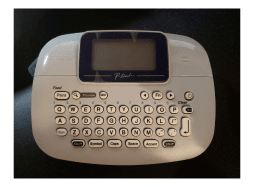Organizing a small office on your own can certainly be a challenge but how do you organize a small shared office? These days companies are looking to cut costs in many different ways and employees are also looking for a more flexible working schedule. Many more companies are opting for a hectic and loud open office vs cubicle environment to cut costs as well.
There are scenarios like the one I recently wrote about cubicle sharing where there are two people who are actually working in the office on different days but use the same small working space. This not only presents a challenge on how to implement their own small office organization ideas but also how to add their own cubicle décor and cubicle storage touches to the office without infringing on the other’s workspace.
Well, it is certainly a challenge for either cubicle dweller. In the article detailed above the two workers never worked in the office at the same time. That was actually the main advantage since it allowed each working to work from home half the time as they adjusted their schedules in order to do so.
Set up a Meeting with your Co-Worker
If you need to share an office space with another worker, you should meet ahead of the time and come up with some compromises. It’s important that each worker doesn’t feel cheated with the working environment. Share the space so that each of you can meet your working objectives.
Talk about What’s Important to You
Some workers may not care at all about a clean desktop or being organized where the other worker may be a stickler for a clean desk and being very organized. This is where you have to discuss where your priorities are if this office-sharing scenario is going to work. As long as you are up-front about what’s important to you, it will go a long way to making this office-sharing environment work for each other.
Share the Space Fairly
Split up the Desk Space into Two Sides
In the article about Lesley and her coworker, they both saw the huge advantages of sharing their space which meant that they could work from home half of the time. That was the main advantage.
They decided that one of them would utilize the left side of the desk space and the other would use the right side. One of them was left-handed so she used the left side of the desk. The other had the right side which is shown in the image above. So the question of how to organize desk items is based on which side is assigned to which person.
So their cubicle accessories were split up on either side of the desk.
Section off the Overhead Bin
Another really interesting compromise was that they sectioned off the overhead bin so that they could have their own food and personal supplies separated from each other. This was a great idea and it allowed them to have another delineation in the space of the office.
Be Considerate of Each Other’s Space
In order for this type of scenario to work for each worker, they had to agree to be considerate of each other’s space in the cubicle. They knew that this working scenario had to work for each of them. If not, they may have to be in the office full-time which is what they did not want to do.
By sharing the desk space by breaking it up into two halves, sectioning off the overhead bins, and by basically being considerate of each other’s stuff and space, this scenario worked for these two individuals.
If you too are facing a similar scenario where you are sharing a small office space, it’s important that you be considerate of the other’s space and come up with some compromises so that this type of working environment works for both sides.
Bob has been blogging for over 20 years and has been an office and cubicle dweller for more than 35 years. He has been featured in numerous online publications such as US News and World Report, Bustle, and Work Awesome (you can read his articles here). He created the popular office website CubicleBliss in January 2011 and rebranded it as WorkspaceBliss in April 2020.
In the office he’s been an IT Manager, Applications Engineer, Systems Analyst, Software Project leader, and Programmer Analyst in his long career. He’s a Certified Microsoft Professional and possesses a Masters of Science degree and two Bachelor of Science degrees, one of those in Informational Technology.
During his career he has worked in the office full-time, as a hybrid remote worker, and has worked from home permanently.