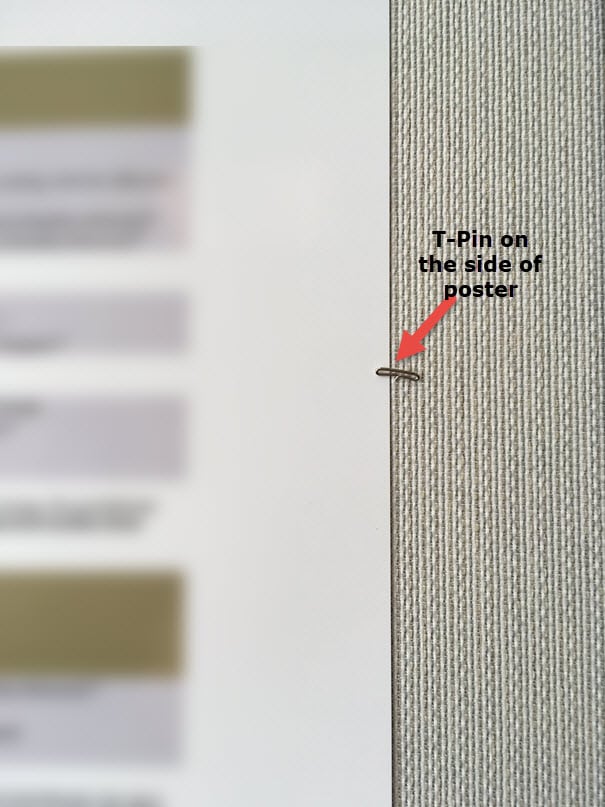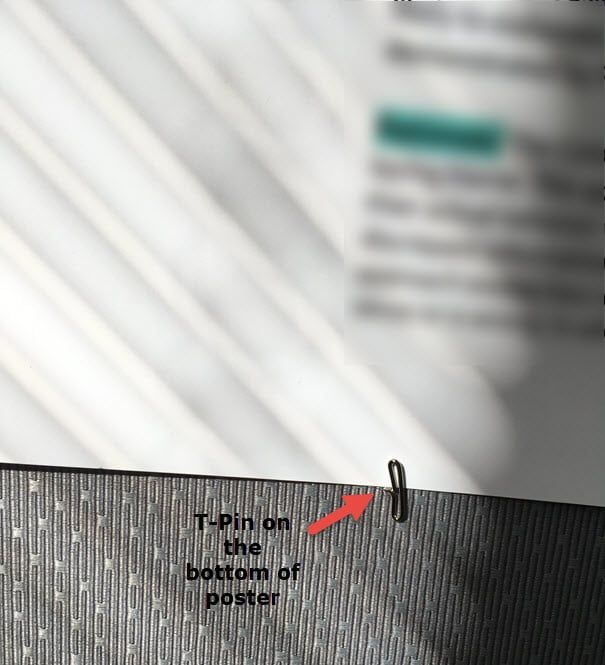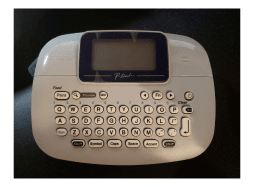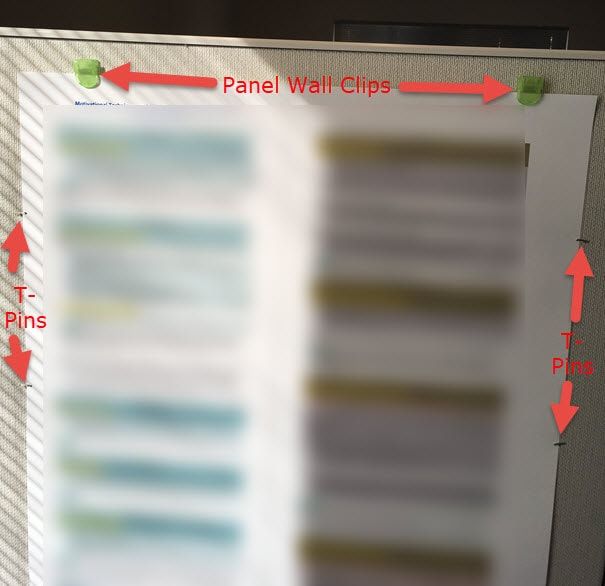
As I’ve said many times before, my favorite aspect about running a website is interacting with my readers. Any help I can give to a reader makes my time working on this site well worth it!
I receive emails from readers on occasion asking me about a various number of issues related to working in a small office environment.
Since I’ve spent MANY years within the confines of a cubicle I have learned how you hang things in a cubicle. In fact I came up with my Top 5 Cubicle Hangers article which addresses pretty much hanging everything from pictures to posters to dry erase boards in a cubicle.
I recently received a question from John seen below – How do I hang a custom poster in a Cubicle? The subject line was How do I Hang a Custom Poster in a Cubicle?. (Don’t miss a few more pictures that John sent further down in the article.)
Good evening,
Thank you for your thoughtful website and the useful information you provide. I just had a custom poster made that I’d like to hang on one of my cubicle wall panels. The poster is 26” x 46” and is made of “premium gloss paper.” Basically, the kind of paper you’d expect a poster to be made of. I was thinking of using fabric panel clips but I’m just not sure if they will be strong enough to hold the poster in place. Do you think they would be sufficient? Do you have any suggestions of products that may be better suited for this purpose? Thanks for your help.
Here was my response to John.
Hi John,
Thanks for your question. This article gives you a lot of options for cubicle hangers when it comes to hanging a poster. Without seeing the poster it’s hard for me to discern which is the best option for you. I would imagine, if you don’t want to harm the poster that panel wall clips (seen under #4 in that article) would be your best option. What’s cool about these is that you can have them at the top, sides and bottom and they will grab onto your poster.Another option that I love are T-Pins which is my #1 in that article and also includes a youTube video. It sounds like this poster is not framed so you might want to use panel wall clips at the top of the poster and the T-Pins at the bottom (like I use them for my New York City poster later on in the video) without inserting them into the poster. Even the Scotch mounting squares (#3 in that article) is an option that you can use. Really without seeing and knowing the weight of your poster (or whether or not it is framed) it’s hard for me to make a determination. BUT I seriously think that the options I have presented could either be used exclusively or in combination to hang your poster.
Please let me know what option you chose. 🙂
This was John’s response after I sent him my response.
Hi Bob,
Thanks so much for the response. I’m really impressed with how well the T-Pins worked in the video. I’m going to attempt to use T-Pins to hang my poster (two on the bottom and two on the sides). I may use two panel wall clips at the top for good measure, but we’ll see if that’s necessary. Thanks again for your help. I’ll let you know how it works out. –John
His final email can be seen below.
Good afternoon Bob,
I picked up a box of 40 T-Pins (extremely affordable) and had to hanging clips in a drawer. I think the combination of the 2 clips on top and the T-Pins on the bottom and sides are effective and provide a nice presentation. I used 3 pins on each side and 3 pins at the bottom (1 at each corner and 1 in the middle). I’m really impressed with the versatility and hold of the pins. I can see why you ranked them at #1. I’ll include some photos. This is a 26” x 46” poster. Let me know if you’d like any other pics or info. Thanks for your help. You made this an easy process. I appreciate your site. Take care. –John
Check out the images I received from John
(Click on any image for a larger view)
(FYI, the images above have been blurred since this poster is workplace-related)
If you also have a question for me about your own working environment please use my Contact Me page or you can email me directly at bob@workspacebliss.com.
Bob has been blogging for over 20 years and has been an office and cubicle dweller for more than 35 years. He has been featured in numerous online publications such as US News and World Report, Bustle, and Work Awesome (you can read his articles here). He created the popular office website CubicleBliss in January 2011 and rebranded it as WorkspaceBliss in April 2020.
In the office he’s been an IT Manager, Applications Engineer, Systems Analyst, Software Project leader, and Programmer Analyst in his long career. He’s a Certified Microsoft Professional and possesses a Masters of Science degree and two Bachelor of Science degrees, one of those in Informational Technology.
During his career he has worked in the office full-time, as a hybrid remote worker, and has worked from home permanently.